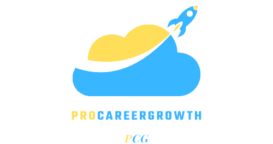In the ever-expanding ecosystem of Amazon Web Services (AWS), efficient communication between your Virtual Private Cloud (VPC) and AWS services is paramount. AWS VPC endpoints offer a secure and scalable solution to facilitate this communication, without the need for public internet access. In this blog post, we'll delve into the concept of AWS VPC endpoints, explore their benefits, and discuss how to leverage them effectively in your AWS infrastructure.
Understanding AWS VPC Endpoints
AWS VPC endpoints enable you to privately connect your VPC to supported AWS services, such as Amazon S3, DynamoDB, or SNS, without traversing the public internet. This private connectivity ensures that your data remains secure and does not traverse the public network, mitigating potential security risks associated with internet exposure.
VPC endpoints are available in two types: Interface Endpoints and Gateway Endpoints.
- Interface Endpoints: These are powered by AWS PrivateLink and provide private connectivity to AWS services by creating elastic network interfaces (ENIs) in your VPC. Interface endpoints are used for services like AWS S3, DynamoDB, and API Gateway.
- Gateway Endpoints: These act as a target for a route in your VPC's route table and provide access to supported AWS services, such as Amazon S3 and DynamoDB, over Direct Connect or VPN connections. Gateway endpoints are available for S3 and DynamoDB.
Benefits of AWS VPC Endpoints
- Enhanced Security: VPC endpoints enable private communication between your VPC and AWS services, eliminating the need for public internet access. This enhances security by reducing exposure to external threats and mitigating the risk of data interception.
- Improved Performance: By leveraging private connectivity, VPC endpoints offer lower latency and higher throughput compared to accessing AWS services over the public internet. This results in improved application performance and responsiveness.
- Simplified Networking: VPC endpoints eliminate the need for complex networking configurations, such as NAT gateways or internet gateways, for accessing AWS services. This simplifies network architecture and reduces operational overhead.
- Cost Optimization: Since traffic between your VPC and AWS services stays within the AWS network, you can avoid data transfer charges associated with accessing services over the public internet. This can lead to cost savings, especially for data-intensive workloads.
Configuring AWS VPC Endpoints
Configuring AWS VPC endpoints involves several steps:
- Identify Supported Services: Determine which AWS services you want to access privately and verify if VPC endpoints are available for those services.
- Create VPC Endpoint: Depending on the type of endpoint (Interface or Gateway), create the appropriate VPC endpoint using the AWS Management Console, AWS CLI, or SDK.
- Configure Security: Define security policies and access controls for the VPC endpoint to restrict access to authorized entities within your VPC.
- Update Route Tables: For Gateway Endpoints, update the route tables associated with your VPC to route traffic destined for the supported AWS service through the endpoint.
- Test Connectivity: Validate connectivity between your VPC and the AWS service by accessing the service endpoint from within your VPC.
Conclusion
AWS VPC endpoints offer a secure, efficient, and cost-effective way to privately connect your VPC to AWS services without traversing the public internet. By leveraging VPC endpoints, you can enhance security, improve performance, and simplify networking in your AWS infrastructure. Whether you're building a data lake on Amazon S3 or leveraging DynamoDB for scalable database storage, VPC endpoints provide the essential connectivity you need while ensuring the integrity and confidentiality of your data.