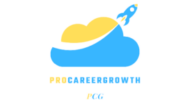Course Details
1. Introduction to Containers:
- Understanding containerization and its benefits.
- Overview of Docker and container basics.
2. Introduction to Kubernetes:
- What is Kubernetes and why is it important?
- Key features and advantages of Kubernetes.
- Kubernetes architecture overview.
3. Setting up a Kubernetes Cluster:
- Installing and configuring Kubernetes.
- Overview of different deployment options (local setup, cloud-based, managed Kubernetes services).
4. Pods and Deployments:
- Understanding Pods and how they are the smallest deployable units.
- Deployments and ReplicaSets for managing and scaling applications.
5. Services and Networking:
- Service types (ClusterIP, NodePort, LoadBalancer).
- Ingress controllers for external access.
- Networking concepts in Kubernetes.
6. Configurations and ConfigMaps:
- Managing application configurations in Kubernetes.
- Using ConfigMaps for storing configuration data.
7. Persistent Storage:
- Overview of Persistent Volumes (PV) and Persistent Volume Claims (PVC).
- Storage classes and dynamic provisioning.
8. Secrets and Security:
- Managing sensitive information using Kubernetes Secrets.
- Role-Based Access Control (RBAC) for cluster security.
9. Helm:
- Introduction to Helm as a package manager for Kubernetes.
- Creating and managing charts.
10. Monitoring and Logging: - Tools and techniques for monitoring Kubernetes clusters. - Logging best practices.
11. Scaling and Auto-Scaling: - Horizontal Pod Autoscaling (HPA). - Cluster and application scaling strategies.
12. Kubernetes Best Practices: - Designing applications for Kubernetes. - Managing updates and rollbacks.
13. CI/CD with Kubernetes: - Integrating Kubernetes into the CI/CD pipeline. - Using tools like Jenkins, GitLab CI, or others.
14. Troubleshooting and Debugging: - Common issues and how to troubleshoot them. - Debugging techniques in a Kubernetes environment.
15. Advanced Topics (time permitting): - Custom Resource Definitions (CRDs). - Operators and Custom Controllers.
16. Real-world Projects: - Applying knowledge to real-world scenarios through hands-on projects.
17. Exam Preparation (if certification is a goal): - Overview of the Certified Kubernetes Administrator (CKA) or Certified Kubernetes Application Developer (CKAD) exams. - Tips and tricks for exam success.
![]()