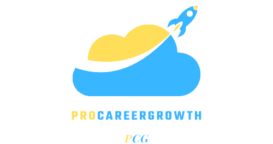In Ubuntu, as in most Linux distributions, there are several types of users that serve different purposes and have varying levels of access and privileges. Here are the main types of users you might encounter:
- Root User (Superuser): The root user is the administrative account with the highest level of access and privileges. It can perform system-wide actions, modify system files, install software, and more. The root user has full control over the system. It's recommended to use the root account sparingly and rely on the use of sudo for administrative tasks.
- Regular Users: These are standard user accounts created for regular system usage. Regular users have limited access and can interact with their own files and certain system resources. They can use sudo to temporarily gain administrative privileges for specific tasks.
- System Users: These users are created by the system to run specific services or processes. They often have restricted login capabilities and are meant to be used for system-related tasks rather than interactive usage.
- Service Accounts: These are similar to system users but are usually created for specific services or applications. They allow those services to operate with the necessary permissions without requiring an interactive login.
- Guest User: Ubuntu also provides a "Guest" user account, which is a temporary and restricted account intended for temporary use by guests who don't have their own user accounts on the system. The guest account's data is erased upon logout.
- Special Purpose Users: Depending on the software and applications you install, there might be special users created for those purposes. For example, a web server software might create a user specifically for serving web content.
When managing users on Ubuntu, it's important to differentiate between these types of users and assign appropriate permissions and privileges. Regular users are generally what you create for yourself and other human users of the system, while system users and service accounts are usually created automatically by the system or applications to manage specific tasks or services.
Creating and managing users in Ubuntu involves using the command line or graphical tools like the User Accounts settings. Here's how you can do it using cli method:
Creating a User:
Open a terminal window (Ctrl + Alt + T) and use the adduser command to create a new user. Replace "newusername" with the desired username:
sudo adduser newusernameAdding User to Groups:
To add the user to specific groups (e.g., sudo, audio, video), you can use the usermod
sudo usermod -aG groupname usernameChanging User's Password:
To change a user's password, use the passwd command:
sudo passwd usernameDeleting a User:
To delete a user, use the deluser command:
sudo deluser usernameVisit our Website ProcareerGrowth for Genuine Content.